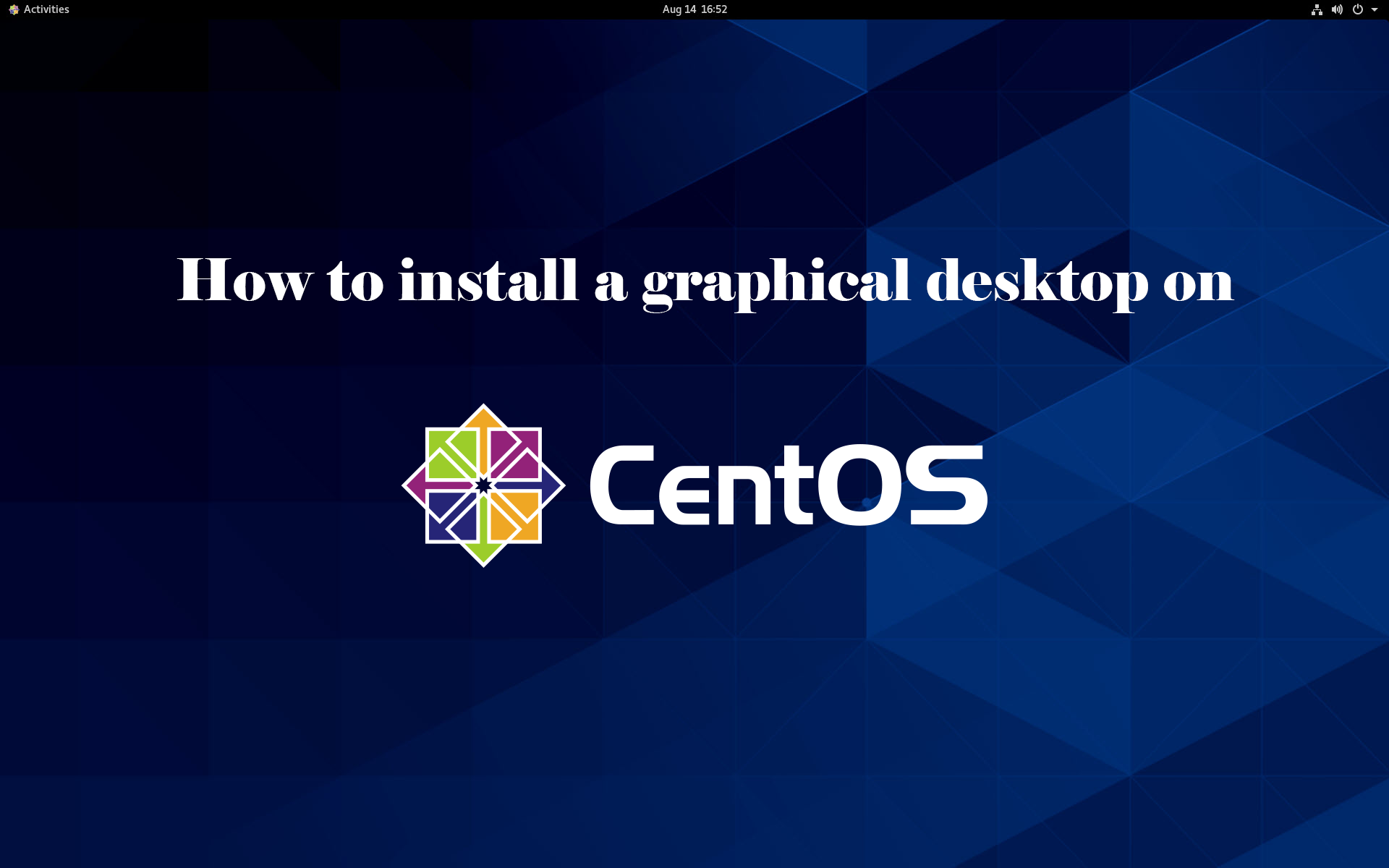Do you have a CentOS minimal installation and you are now wondering how can you install a graphical desktop?
Follow the steps below to do exactly this:
Step 1: List all available groups to install.
$ yum group list
This command should show a big list of yum groups that are available for install:
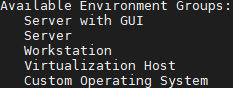
Now for in order to install the graphical desk you have to install the following yum group:
Step 2: Install the cinnamon desktop group.
$ yum groupinstall “Server with GUI”
After a while of downloading and installing we need to run one more command to tell CentOS to start from now on in a Graphical Mode. If you do not want this and you wish to start it manual then simply skip the step below.
Step 3: Change systemd to start graphical mode.
$ systemctl set-default graphical.target
Now reboot your server and if you performed step 3 you will start in your chosen desktop.