***
Please be aware the Ulyaoth Repository has been discontinued! Please read:
https://ulyaoth.com/news/ulyaoth-repository-end-of-life/
You can still make this tutorial work but you will need to compile the packages yourself, please be aware our GitHub is not longer updated however: https://github.com/ulyaoth/repository
***
In this guide I will show how you can install Passenger compiled with Nginx on Fedora.
Please be aware I am not a Passenger expert and this guide is based on what I normally do. There are two version of Passenger an open-source version that I will use for this guide and a paid Enterprise version if you are going to use Passenger in your company I would advise having a look at their website for the Enterprise version:
https://www.phusionpassenger.com/
For this guide I used the following:
Server (1x cpu, 2gb ram)
Fedora
Passenger + Nginx
This guide should also work on RHEL, CentOS and OracleLinux but you might need to change some directory locations or use slightly different commands.
Step 1: Add the Ulyaoth repository
Have a look on my forum for the latest rpm and instructions:
https://community.ulyaoth.com/resources/categories/repository.1/
Step 2: install the required packages
$ sudo dnf install -y ulyaoth-nginx ulyaoth-nginx-module-passenger5 openssl ruby rubygem-rails
If you have selinux you should also install:
$ sudo dnf install -y ulyaoth-nginx-module-passenger5-selinux
Step 3: Create the following directories
$ sudo mkdir -p /usr/share/nginx/ulyaoth/public
$ sudo mkdir -p /var/log/nginx/passenger.ulyaoth.net
Step 4: Fix your Firewall to allow port 80.
$ firewall-cmd --permanent --zone=FedoraServer --add-service=http
Step 5: Restart firewalld.
$ sudo systemctl restart firewalld.service
Step 6: Put nginx-passenger on autostart when the server is rebooted.
$ sudo systemctl enable nginx.service
Step 7: Download the nginx vhost and symbolic link it.
$ sudo wget https://raw.githubusercontent.com/sbagmeijer/ulyaoth/master/guides/passenger/nginx/passenger.ulyaoth.net.conf -O /etc/nginx/sites-available/passenger.ulyaoth.net.conf
$ sudo ln -s /etc/nginx/sites-available/passenger.ulyaoth.net.conf /etc/nginx/sites-enabled/passenger.ulyaoth.net.conf
Step 8: Open the vhost and fix the server name.
$ sudo vi /etc/nginx/sites-available/passenger.ulyaoth.net.conf
Now change the line with “passenger.ulyaoth.net” to the domain name you will use.
Step 9: Open passenger.conf and add the following:
$ sudo vi /etc/nginx/conf.d/passenger.conf
add the following:
passenger_pre_start http://passenger.ulyaoth.net/;
passenger_min_instances 2;
passenger_max_pool_size 4;
Of course change “passenger.ulyaoth.net” to the website you use in the nginx.conf “server_name” block at step 10.
you should this config now:
passenger_log_level 2;
passenger_log_file /var/log/passenger/passenger.log;
passenger_pre_start http://passenger.ulyaoth.net/;
passenger_min_instances 2;
passenger_max_pool_size 4;
passenger_instance_registry_dir /var/cache/nginx/passenger_temp/;
passenger_root /etc/nginx/modules/passenger;
passenger_ruby /usr/bin/ruby;
Change everything accordingly to what you will use! For the “passenger_pre_start” make sure you use the domain you used in the vhost above.
Step 10: Enable the Passenger module
$ sudo vi /etc/nginx/nginx.conf
and now add the following line under the load modules comment:
load_module modules/ngx_http_passenger_module.so;
Step 11: Download a test file to see if passenger works.
$ sudo wget https://raw.githubusercontent.com/sbagmeijer/ulyaoth/master/guides/passenger/app/config.ru -O /usr/share/nginx/ulyaoth/config.ru
Step 12: Start Nginx
$ sudo systemctl start nginx.service
If you now browse to your website you should see it running:
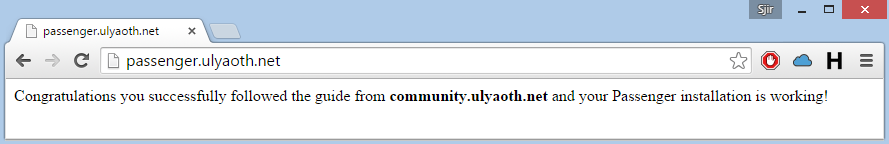
Some notes:
Please be aware for my example I used rails if you did need this then do not install it of course also the example above is a quick way never run a website in production as root so make sure you run passenger as a different user.
For more information on passenger option please have a read through their extensive information page on:
https://www.phusionpassenger.com/documentation/Users%20guide%20Nginx.html

